The ‘How To’ For your People’s Tri Event Entries
CREATING YOUR MY EVENT DUDES ACCOUNT
Creating a log-in for your Barfoot & Thompson People’s Tri entries for the 2022/23 Season is a quick and easy process and will let you quickly check in on your entries as well as transfer your entry to another athlete and check all your results! If you already have an account you’re good to go, if not follow the quick steps below to get started
Step 1: Go to My Event Dudes and hit Create Account
Step 2: Enter the email address used to register for your events (it is IMPORTANT that it is the same) and follow the steps to set up your account
Step 3: Login and you will see a screen similar to the image below – yes it really is as easy as that!
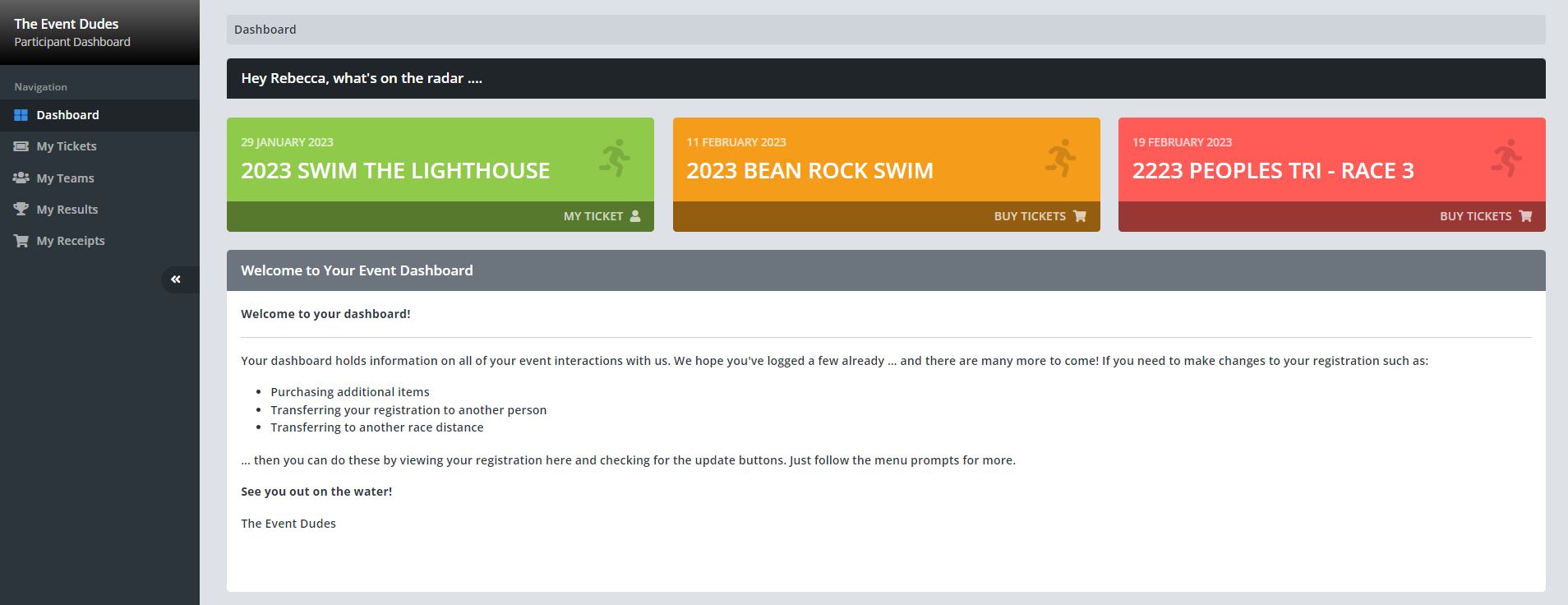
TRANSFERRING YOUR ENTRY TO ANOTHER TRIATHLETE
Once you are logged in select the race you wish to transfer to another person (There is an admin fee for this) then follow the steps to make the change
Step 1: Select the 3 dots on the top right of the page next to the name
Step 2: From the drop-down menu select RACE > > PERSON TRANSFER
Step 3: Follow the instructions to remove your details and add theirs or to choose a new swim location

